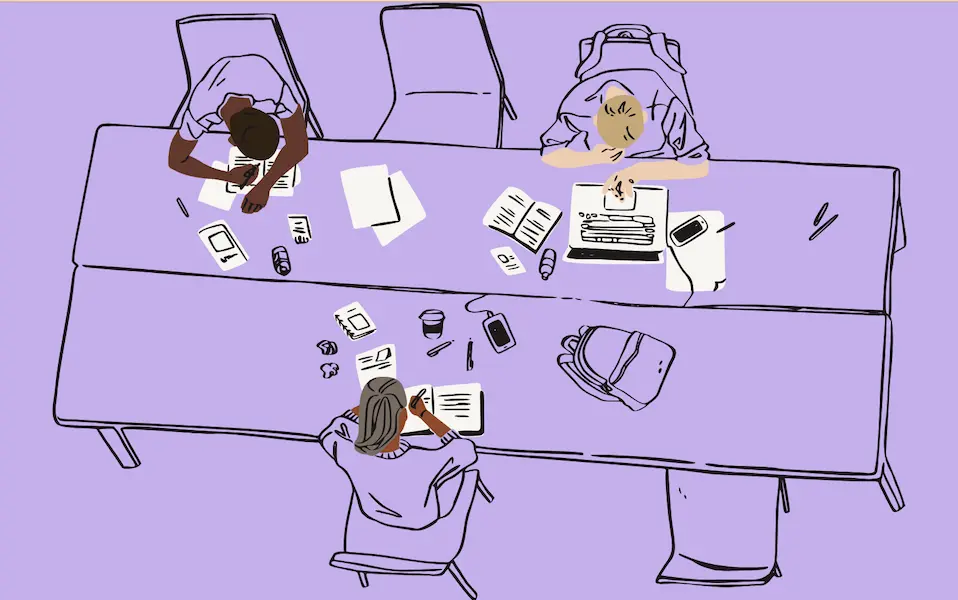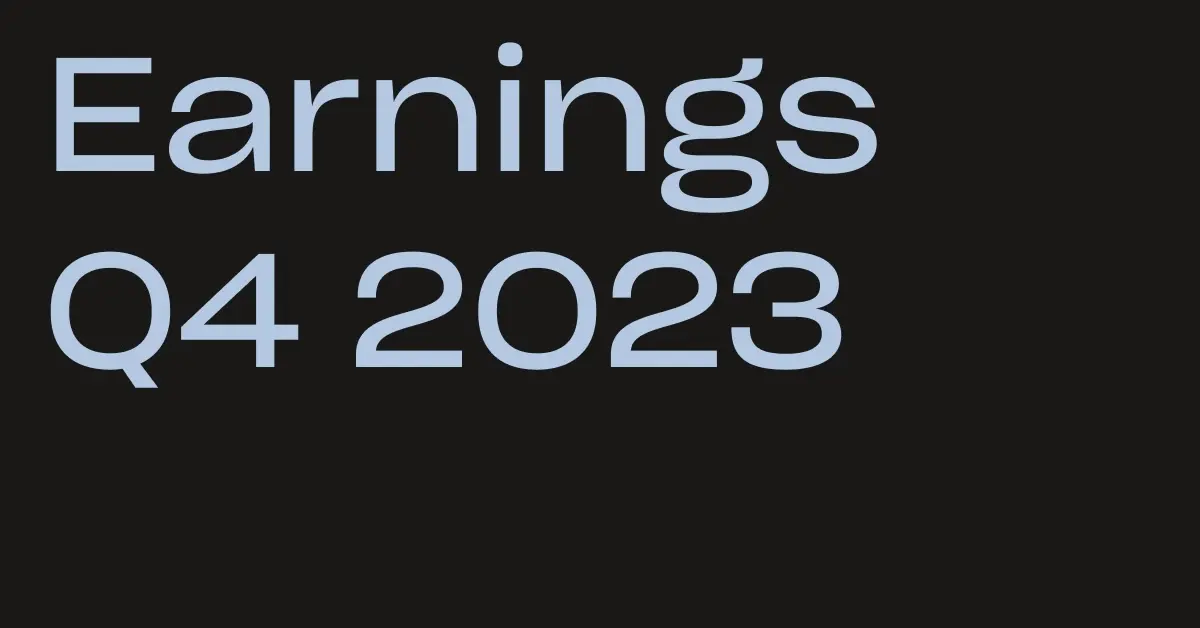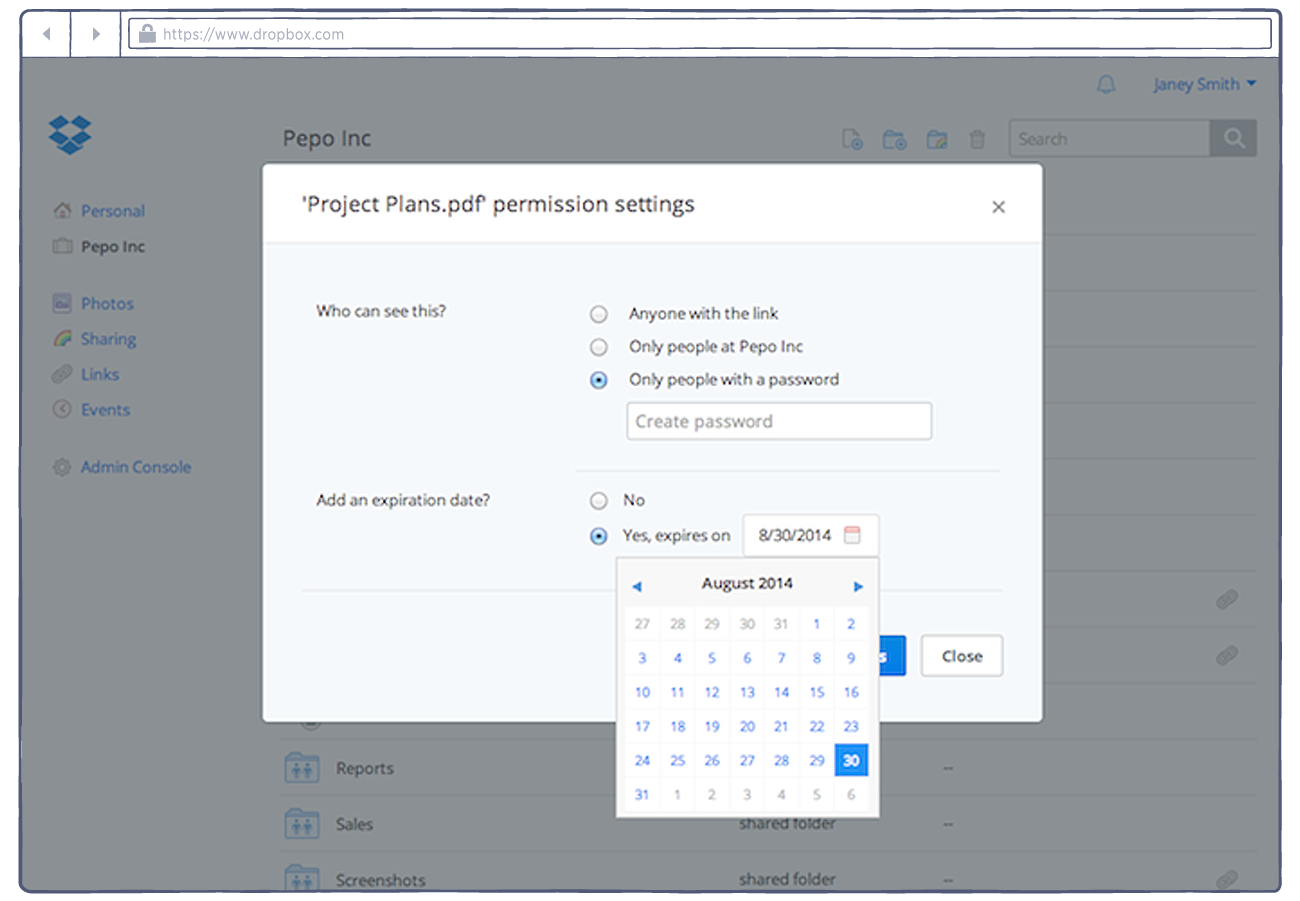
Coming soon to Dropbox for Business: New control and collaboration features
Published on July 22, 2014
Over the past 16 months, we’ve worked hard to make Dropbox for Business better for the 80,000 companies that use it to power their work around the world. Today, we’re excited to share some of the most requested features that will be coming over the next few months. We'll be releasing new functionality across three product areas — security and control, collaboration, and platform integrations. Some of these features are available today through our early access program, and others will be coming soon to a Dropbox for Business near you.
New security and control settings
We’re bringing additional security and control to the heart of where work gets done in Dropbox for Business — shared folders and shared links.
View-only permissions for shared folders let team members determine who can view or edit files within a shared folder they’ve created. This gives folder owners complete control over their files and peace of mind that their company information is in the right hands.
Passwords and expirations for shared links create boundaries around who can access content through shared links and for how long. For example, if you’re sharing information with a contractor, you can set those links to expire when the project is over and be assured your contractor won’t have access to those files.
Dropbox for Business admins can give their teams early access to these features today. We’ve already started hearing great feedback from early users — Karen Huffman, IT Manager of SaaS/Cloud Apps and Collaborative Technologies at National Geographic, says, “Dropbox delivered an intuitive way to set up custom expiration dates and manage link settings. It makes it easier for our teams to collaborate securely and with confidence."
Making collaboration in Dropbox even better
Over the next few months, we’ll also be making full-text search and Project Harmony available to teams through the early access program.
-
Full-text search will bring powerful and fast search right into files within Dropbox. Team members will no longer need to waste time opening files and folders to find what they need — they can just just type a word contained within the file and it will instantly appear in the results.
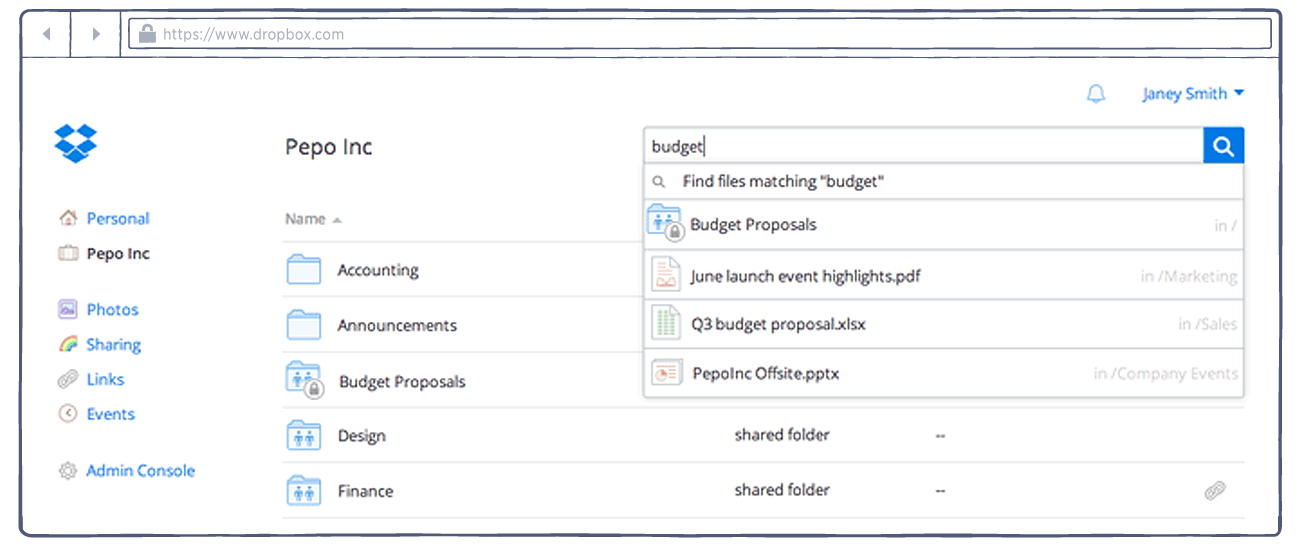
-
Project Harmony, which we first introduced last April, lets team members see who else is in a Microsoft Office file (like an Excel spreadsheet, PowerPoint presentation, or Word document) within a shared folder. Even if colleagues aren’t in the same place, Project Harmony lets them work together on a file as if they’re sitting side by side — making workflows one step simpler.
-
A few weeks ago, we improved document previews to make viewing Microsoft Office files on the web even better, and soon we’ll be bringing that experience to Android as well. Now with a click, users can immediately preview a high-quality version of their file, instead of having to wait for the file to download.
More ways to integrate with Dropbox
Finally, today we’re making available two new ways for developers to build great apps that extend the functionality of Dropbox, making the customer experience even better.
-
The Shared Folder API gives developers access to the core functionality of shared folders — so users get the same great sharing experience whether they’re in Dropbox or a third-party app.
-
The Document Preview API lets developers embed Dropbox’s document previews feature directly into their apps, so users can view their Dropbox files without having to switch between windows.
Not yet a Dropbox for Business customer? Sign up here to receive updates about these new features, or start a free trial to join the early access program today.