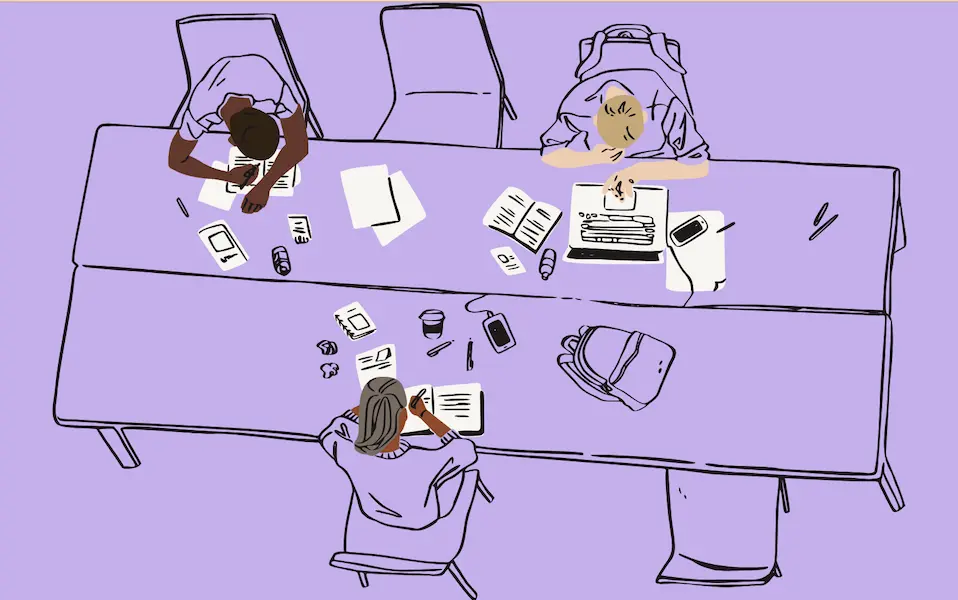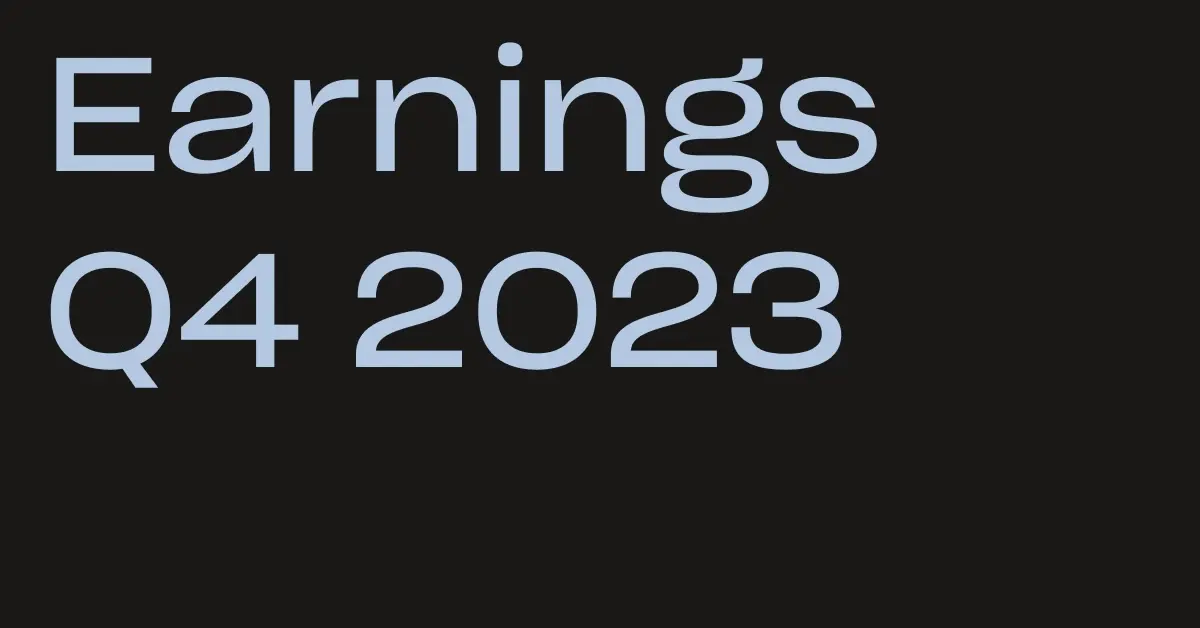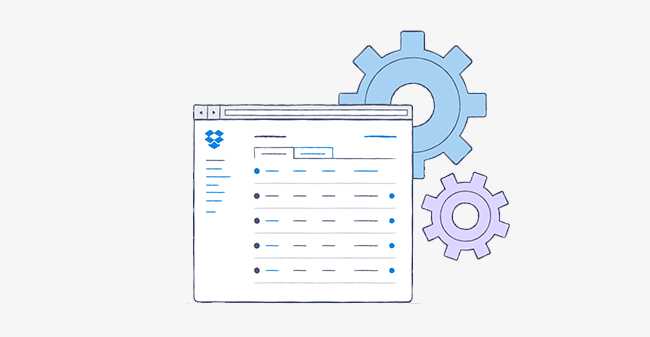
Introducing a new admin console and sharing controls for Teams
Published on February 11, 2013
"Dropbox for Teams has a clean, clear user interface, which is one of the reasons our employees love this product. The new redesigned admin console will make management a lot easier now from the admin's perspective. That's a big help, as we continue to grow and expand the use of Dropbox at Kayak." - Bill O'Donnell, Chief Architect | KayakThis launch is a first step to make Dropbox better for businesses. Admins will now have: Increased visibility
- View recent activity, web sessions, linked devices, and third party applications for each member of your team.
- Get a complete picture of activity across the team. Filter by logins, passwords, apps, devices, and members.
- Generate a downloadable report to give insight into activity for a selected period of time.
- Set sharing controls at the account level to keep shared folders and links within the company or allow team members to decide access levels on a case-by-case basis.
- Require all team members to keep two-step verification enabled.
- Unlink a team member’s web sessions, devices, or third-party apps and send a password reset email, if necessary.
https://player.vimeo.com/video/59464655?title=0&byline=0&portrait=0
With today’s new additions, “Dropbox is making it easier for IT admins to control and manage users and the sharing of company data,” says Terri McClure, senior analyst at Enterprise Strategy Group. “These new features will be a welcome addition for businesses looking to bring the de facto standard for ease of use for consumer file sharing into the workplace." Discover more Dropbox for Teams features or check out our help center. And stay tuned, because we’re always working on ways to help you — and your organization — stay in sync with Dropbox.