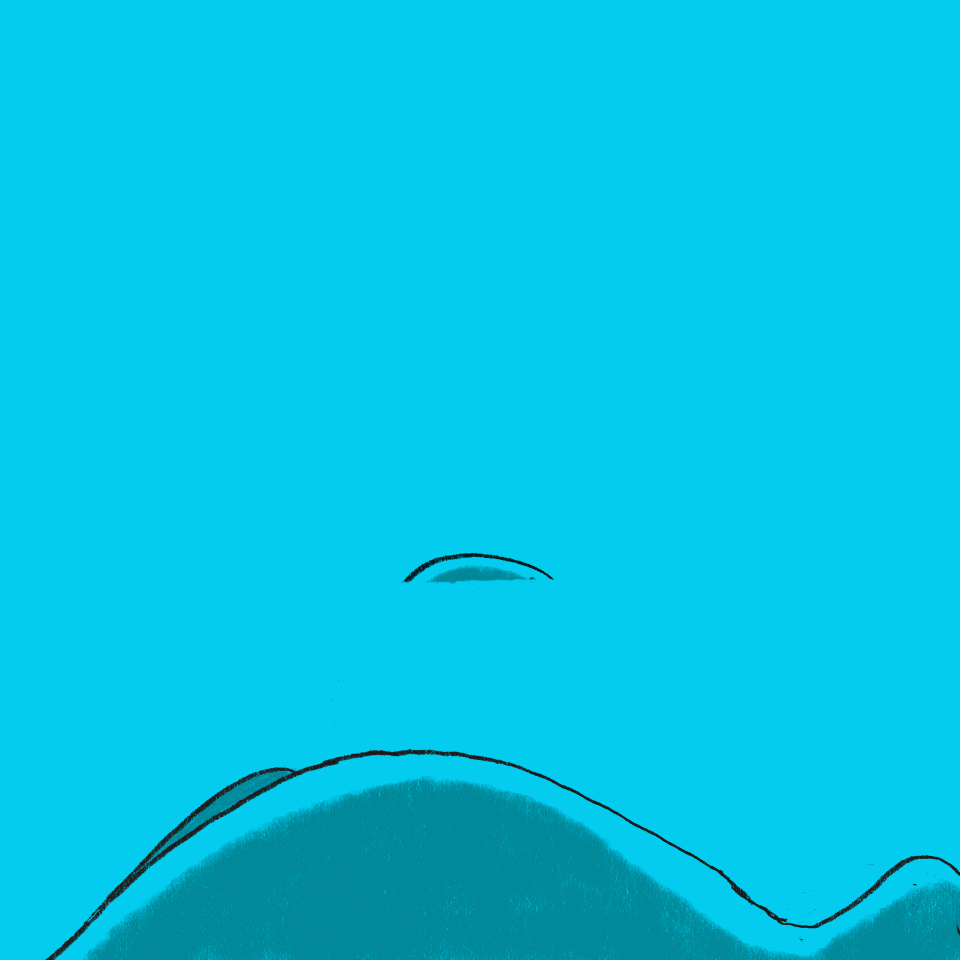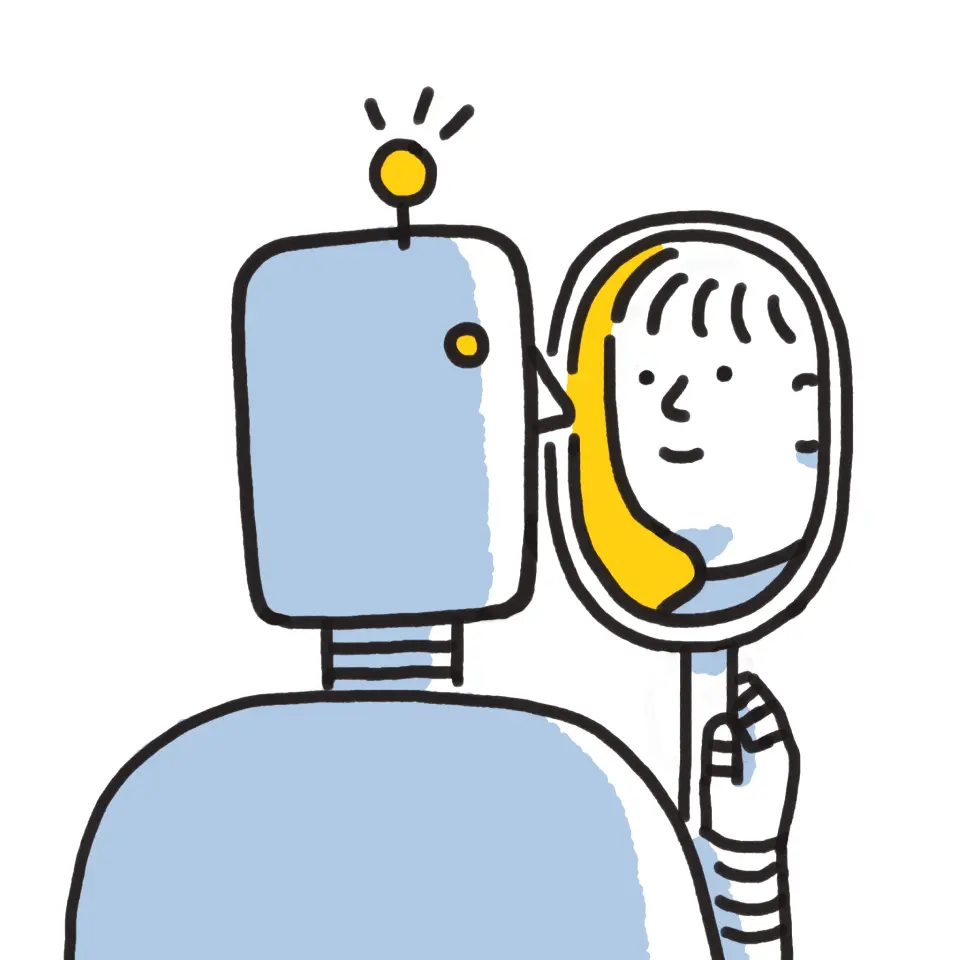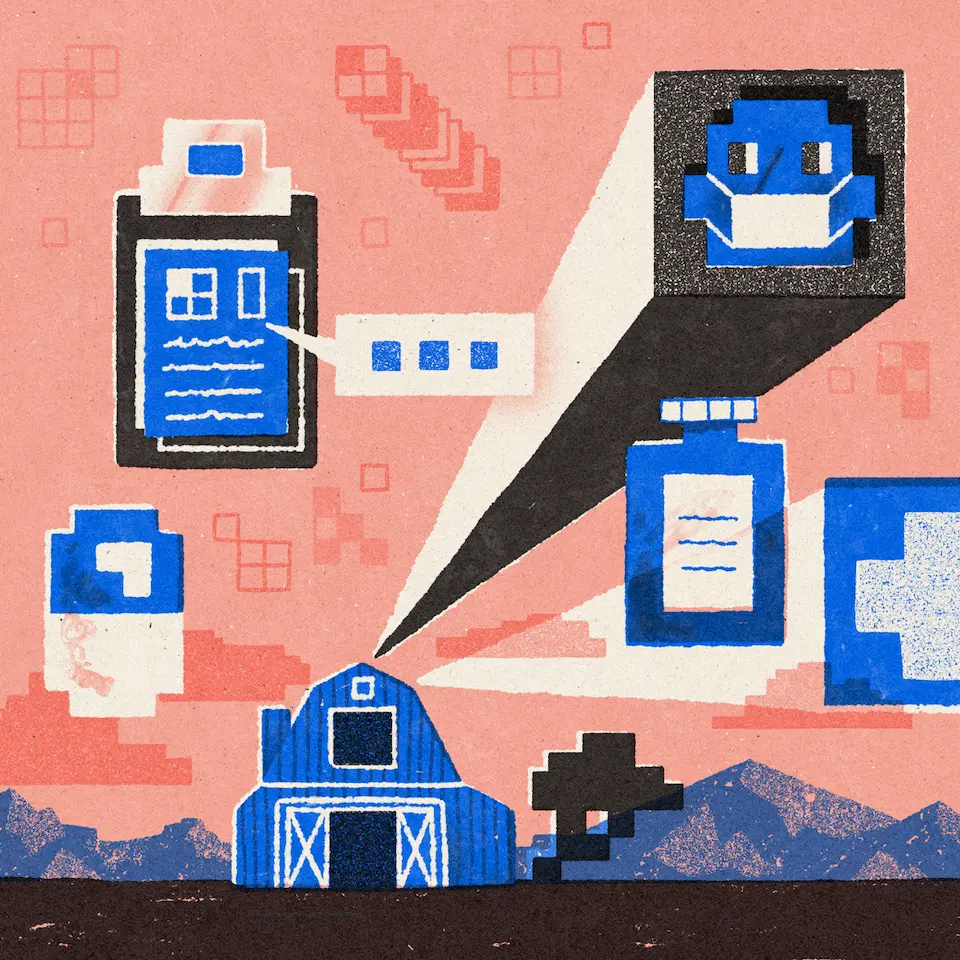The way we work is changing, and fast. As it does, companies are thinking about the best ways to help their employees be more productive — whether they're working at the office, at home, or somewhere in between. That means accessing work files anytime and anywhere, so online file sync and share solutions quickly becoming a key part of companies' tech offerings. If you’re looking into file sync and share solutions or wondering how they could work in your business, check out the video below of a recent panel with Dropbox for Business and Spiceworks. The panel — which includes our own Head of Enterprise Solutions, Alex Marshall — discusses common use cases for file sync and share, the pros and cons of these kinds of solutions, and how online file sharing can help your business be more productive. Don't have time to watch the full video? Scroll down to read some highlights!
Panel Excerpts
Peter Tsai, IT Content Guru for Spiceworks: What are the solutions that you use now in terms of file sync and collaboration? How has that made your life easier or harder, perhaps? Let’s start with Seth. Seth Morgan, IT Manager for Empact IT: With file syncing, Microsoft made some great steps forward with Exchange and the de-duping of the file attachments. But still, email was a horrible way to manage sharing large amounts of files, not just large files. In the IT field, it’s always a struggle when the user’s like, "I haven’t gotten any email in two hours." Well no, because you're downloading a 150 MB file from a user. Why I was required to open that up to allow that kind of attachment is still blowing my mind. So you try to keep that smaller, you know, you try to keep it down to a 20-25 MG limit on attachments and then you introduce solutions like Dropbox or other file-sharing — either web-based or internally hosted file-sharing utilities — and we push up pretty heavily to avoid overloading other communication systems. File sharing and communication really should be separate. Collaboration ties in in the middle, but yeah, you really need to separate those technologies.
Peter Tsai: Okay. So we have talked about a lot of different things. You obviously don’t want to clog up your internal system, you want user access controls, other features like the speed of transfer. I think we are setting up this for a question for Alex, who is from Dropbox for Business. So how does your solution deal with some of these problems that were brought up by our IT pros? Alex Marshall, Head of Enterprise Solutions at Dropbox for Business: Well I think one of the first things to talk about is why people adopt it, and it’s largely that it’s very easy to use. It’s why they adopt it amongst personal users and so bringing it into an office environment is really straightforward from a support standpoint. It’s very well trusted by everybody, and it has a lot of, kind of, follow-on effects that are really important. So some things we were talking about a lot here, just kind of clogging up email servers. So one of the two primary systems that we tend to displace are email attachments and USB drives, believe it or not. And so when you deploy something like Dropbox for Business, you make it very straightforward for people to share very large files, and no longer do you have this person downloading this 150 MB file just to view it (most of the time) or edit it. You can just send a link in an email and you no longer have this person complaining about two-hour download times. Another side effect of this is that you then end up spending a lot less on lots of different types of infrastructure. For example, for your exchange server, you no longer have to expand at the same rate that you are expanding at, because the volume of data that’s moving through the exchange servers all of a sudden becomes a lot smaller. Other great examples that come from our customers are that we've had customers with remote offices where they've had a NAT server for large use for backup die, and they didn’t do anything about it; just like, "okay well, we don’t need this thing anymore, we're just going to rely on Dropbox to transfer data around." Peter Tsai: Okay. So you brought up a lot of interesting use cases, one in particular of when there are a lot of different offices at a particular company in different parts of the world. So Seth, do you have to deal with anything like that where you work? Seth Morgan: I do. One of the firms that we support actually has offices not only here in the US but in South America — in Brazil — as well as in Singapore, Indonesia and Malaysia, the whole Southeast Asia basin. In that particular situation, we are actually utilizing Dropbox for Business for those users supporting right around 7 terabytes worth of data. We have to sync that data all the way around the world. With the cloud network that Dropbox has set up, it allows for the caching of that data within the regions, which really speeds up downloads speeds. No longer are we dealing with a 10 to 20 kilobyte transfer rate from literally the other side of the world. So data updates quickly within the individual offices in that kind of a scenario. ... Alex Marshall: A couple other great use cases are mobile. So we were talking about BYOD earlier. Real important use case I think for a good modern workforce is being able to access content when they are on the go. So when they are on the go, it could be people that are working in the field — maybe sales reps — but it could also be people just working at home. They take their iPad home instead of a heavier, bulkier laptop, just to check email, catch up on things, edit PowerPoint, things like that. There is a lot of benefit to that. And I think tied into that again, like going back to what we were talking about earlier, is dealing with large files. So you have teams that are editing, maybe design teams for example. At BCBG, one of our customers, they have design teams that come together; they pull together a whole bunch of data around photo shoots and then they have a team, a kind of broader team that needs to review some of that information and photos for the photo shoot. And it’s very easy for them to review it because they can just send out a link and don’t have to download all the photos. Peter Tsai: Cool. Jaysun, do you use the tools for any of these use cases that Alex has mentioned? Jaysun Burgess, IT Manager for Advanced Communications: Yeah. We use Dropbox for remote collaboration. Government was definitely. Can’t go into the details about it, but the government was definitely using that (the branch that I was in) for syncing data to remote locations and also on the go — which we will get into later the security aspect of that — but that’s the main reason why they were using a Dropbox solution. But as far as collaboration, I mean there is really nowhere you can’t be. If you have an Internet connection or a cellular connection, you can be tied into your data from wherever you are. And that’s just invaluable.
User question:Does Dropbox do revision control and change, and more so, can you lock down those revisions? Alex Marshall: Absolutely. So, one of the features that’s core to the product — whether it’s the personal or the business product — is the ability to preserve version history. So in the business product, that’s something that we preserve indefinitely. And something I also think that's an important point is that because we have a desktop client, every single time that you save a file, we have hooks into the file system that monitor for any particular change. So every version that we save is actually every saved version of that file. It’s not like a snapshot that happens every 15 minutes, or every hour, or every day that you have to go back to. So it makes it incredibly useful for people who are working with content to be able to go back to a point in time...You can roll it back indefinitely, so time-wise, both time and number of versions.
Peter Tsai: Okay. So how does a file sync and file sharing tool help alleviate some of the concerns with BYOD, such as security and such as proliferation of a lot of different devices from a lot of different sources that might not be standardized? Seth Morgan: For us, there are a couple of different approaches with tools like Dropbox and other similar products, including the one that we push internally. There is a level of control over what data the users can actually sync. There is a level of control over what data the users can actually access. And with a lot of those tools, there is the option to actually remove that data from mobile devices. In some cases, we have to setup a sandboxing application within the mobile device just to ensure there is no actual access to the data other than visibility from within that sandbox so that we can then control access to (or remove access to), effectively blocking them from being able to connect to any data. Peter Tsai: Alex, it looks like you want to jump in. I know Dropbox for Business has some features that will help manage the BYOD phenomenon. So can you talk a little bit to that? Alex Marshall: Yeah. I think it’s kind of the broader fear of security, which I am sure we will talk more about. I think actually the number one item on that list is trust. So we spend a lot of time making sure that we maintain and continue to build up our users’ trust. But I think one of those important items — like to what Seth was just talking about — is admin controls. So, one of the things that we maintain as a philosophy for Dropbox for Business is that we want — as much as we can — to integrate into existing infrastructure. So that’s things like supporting a single sign-on, two-factor authentication, AD integration for management of users. And one of the most important things when we talk to customers, one of the most important things for them is to actually make sure that when you off-board someone — so whenever someone leaves the business, for whatever reason — that that’s done seamlessly. So with Dropbox for Business, you can remove someone from active directory, that will be synced over to the business account. No one will have access, syncing stops, it lets you remote wipe data on any of their devices. Again, whether it’s iOS and Android or — I guess, I don’t now if anyone uses Blackberry anymore — but whatever the device is and whatever your policy is, we will make sure all that data is gone. And we then also allow IT to manage that data. So after that user is gone, we hold on to that data and it’s up to IT in terms of whether they want to transfer it to that person’s manager, whether it’s legal, HR or someone else. So there is a lot that we are doing there to make it easier for IT.
User question: How do I sell management on solutions like Dropbox when they swear email and FTP are the best solutions out there? Jaysun Burgess: Yeah I have to say that’s probably a generational issue, yeah. Not to get too much into that. Metrics, charts, graphs, visual stuff; that usually helps. I mean really it’s one of those things where Dropbox, I don’t know if you guys offer it, but like test driving, being able to test drive the product and just show them through actual use that this is going to be a better solution for them. There has to be some sort of situation where, I think you said this user is having problems, and if he or she brings those in with a test drive of Dropbox, maybe they can show that this is something they need. Seth Morgan: It shouldn’t be pretty hard to convince them that managing hundreds, thousands, hundreds of thousands of files through email is a frustrating and asinine direction to go with file management. And you can quote me on that, if you need to, in your presentation. In a situation where you are working with a product like Dropbox, a lot of people focus on the web portal and the big push is to get away from that. Look at the file synchronization to access directly from your desktop. Look at being able to limit what is actually synchronized down to your system. Being able to quickly update files and get that out to an entire team especially with a distributed organization. The advantages are very clear, even over using Windows-based file shares. And FTP, please, let’s move past that era. Jaysun Burgess: And more specifically, going to whoever the obstacle is and showing them personally how they could compute better with Dropbox would be something that I would do.
User question: How secure is your data that’s residing in Dropbox? Alex Marshall: So security is something we take very seriously. So we mentioned earlier, trust is a big component of that. So there are a few ways we layer on top of that as well, going back to actual technical underpinnings. So we think about it as admin control, as we talked about earlier, so don’t need to recap those. Compliance — so we are part of the Cloud Security Alliance, we have SOC2 certifications as well as we are PCI compliant, then on top of that encryption. So every time data is transferred to or from the Dropbox service, it’s AES 256-bit encrypted. So the channel is encrypted and then when we store it, every file receives separate encryption keys, so it’s actually encrypted at rest as well. So there’s multiple layers there, but really I think all those things kind of play together and really tell our broader security story. Peter Tsai: And Jaysun, I know that you have to deal with security compliance issues, so does Dropbox help alleviate any of those concerns? Jaysun Burgess: Oh yeah. Well I mean with data on mobile devices, I mean, everybody lives off their phones, their iPads, their Android tablets, whatever, laptops, as you mentioned. Having the data encrypted at rest and in transit is just valuable. I mean you have to have that nowadays. One question I was going to ask you is, kind of going off that question, was obviously you encrypt your data at rest, but as far as replication across the country and across the world, how does — I mean not obviously getting into detail — but how does that play in? I mean how many locations do you have, etc.? Alex Marshall: Yeah. So the data is stored entirely in the United States. We use a number of different services; the data is going to spread out across them. So there is kind of two sides of this; one is I think what we were talking last night, you were saying that data loss is your number one nightmare, right. So there’s two things about that. One is data durability — so we actually offer 11 9s SLA on data durability itself. Another side of that is availability. So as we were talking about a little earlier, availability is generally excellent, but in the event that service isn’t accessible, you still have access to your data that’s been stored on your mobile devices or desktop or anywhere else.
Peter Tsai: So we are going to weigh the pros and cons of using Software-as-a-Service or cloud services. So let’s start with the IT pros. What’s important to you when you are considering a cloud solution? What are your main concerns and what are maybe some of the biggest pros that you look for?
Cloud is a necessity, not only [for] backing up your data with them not even knowing that they are backing up their data, but also from being able to get to it from anywhere you are, no matter where you are. - Jaysun Burgess, IT pro
Jaysun Burgess: Ease of use and accessibility, I mean those are really the two big things. The customers are going to want to be able to get to it whenever they want, wherever they are, and if you can’t deliver that, then they want a different solution. So cloud is a necessity, not only from the standpoint of backing up your data with them not even knowing that they are backing up their data, but also from being able to get to it from anywhere you are, no matter where you are. So I would say the cloud for sure. Seth Morgan: Building on that, the other big elements are obviously going to be price and then what kind of SLA, what is the regular maintenance cycle, how much time are we expecting to not be able to access the resource. And then going beyond that would be the user access. As long as it's easy, familiar, and that the users are going to be comfortable with accessing that data — those are the big drivers, whether we are talking about email, file sharing, phone system, you name it. Regardless of the cloud technology, those are the important things to take into consideration. And security, obviously, but we've covered that.
Peter Tsai: Let’s just see who has the last word on cloud services and/or file sync and collaboration in 10 words or less. Let’s go around the circle and let me hear your last words. Let’s start with Jaysun. Jaysun Burgess: Security a must, accessibility, and ease of use. Alex Marshall: Cloud file sync and share, it’s here to stay. Seth Morgan: Avoid mistakes of the past, move to cloud file sharing.